Take a look at our frequently asked questions and find the answers from the experts themselves.


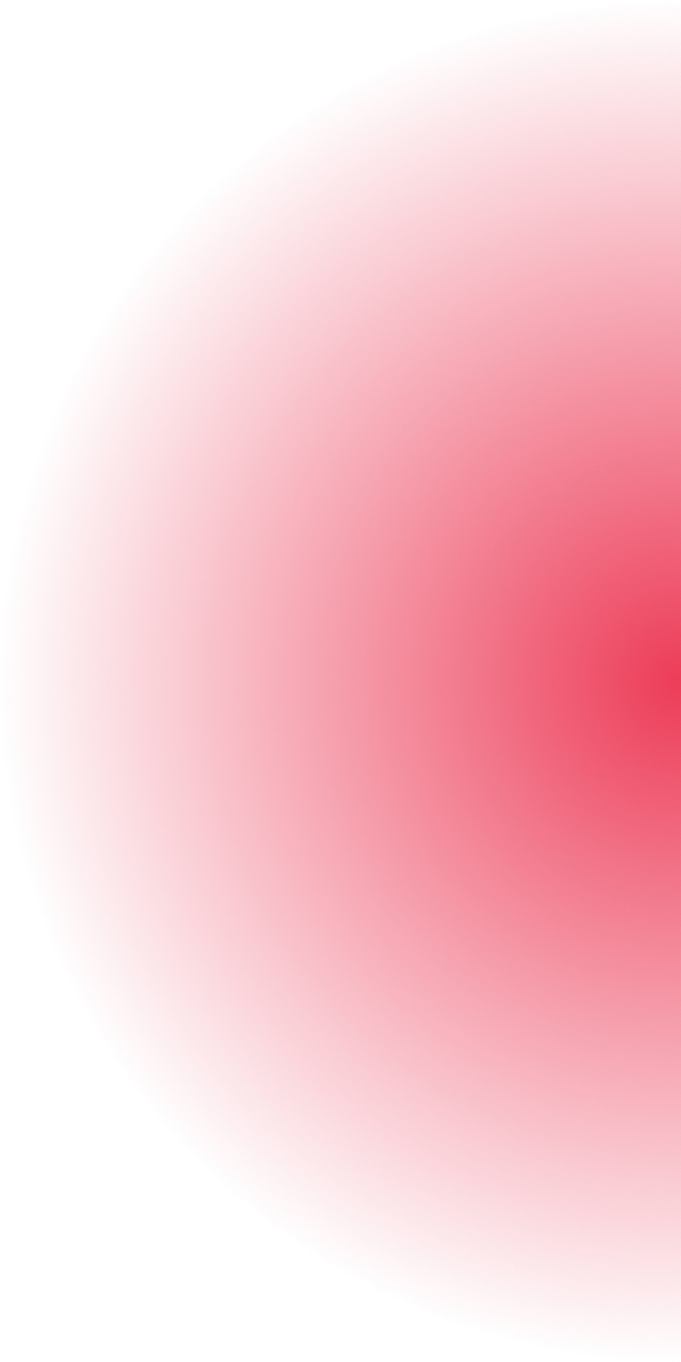
What is ITSFibre?
It's our fibre optic broadband service, offering superfast download speeds of up to 350 Mbps, depending on your package choice. Speeds vary by location.
How does it work?
ITSFibre uses technology known as 'Fibre To The Premises' (or FTTP) which connects telephone exchanges to your own premises using fibre optic links. The faster network is used to deliver far more bandwidth than traditional broadband services.
What does it mean for me?
Much faster speeds, making it more suitable for sharing Internet access in your household. Unlike standard broadband, the distance from your local telephone exchange doesn't determine the speed you can get.
Who can get it?
Our fibre broadband service is available to anyone in a fibre-enabled area. Please contact us for more information on 01603 904047 or email: sales@itsfibre.co.uk.
What does it cost?
For information on pricing go to our homepage and choose the product you're interested in or call us on 01603 904047 or email: sales@itsfibre.co.uk.
How long does it take to set up?
If your area is Fibre enabled your new broadband service should be up and running within 2 to 3 weeks after completing an order. We'll email you as soon as possible to confirm the date your service will start. Once you've been notified your service is live, setting up your router takes just a few minutes depending on your set up.
What happens on the go live day?
An engineer will carry out work to connect your premises to the live network. The new fibre router will be with you prior to that day and you will be advised how and when to plug this in. A wireless fibre router is available with all fibre packages. We'll make sure it arrives before or on your go live day.
Will I need a new router?
We will provide you with a suitable router as part of the package. If you'd rather use your own, make sure you check it is compatible. If you want to use a router from another broadband provider? Be aware that many providers lock routers to their network so you may not be able to use it.
How do I report a fault?
To report a fault please contact us by calling 01603 904047 or if you are not offline email support@itsfibre.co.uk, Our network is monitored 24/7 so we are usually aware if there are any issues, and work to resolve any issues as soon as possible.
8 Common items that can interfere with or limit the range of your Wi-Fi router!
1. Microwave Ovens 2. Building construction materials such as Flint walls and Foil Insulation 3. Other wireless networks in your own home 4. Bluetooth devices and access points 5. Your neighbours' Wi-Fi network 6. Baby monitors, walkie-talkies and other radios 7. Water i.e large tanks 8. Any type of TV
6 Top tips to boost your Wi-Fi Connection
1. Keep your wireless router surrounded by open air, away from walls and obstructions to prevent interference and overheating. 2. Place your router in the centre of your house, if possible, so the signal can reach to each corner of the house with ease. 3. If you can eliminate even one wall between your workspace and the router, you can drastically improve performance. 4. Avoid heavy-duty appliances or electronics, since running those in close proximity can impact Wi-Fi performance. 5. If your router has external antennas, orient them vertically to bump up coverage. 6. It can even help to elevate the router - mount it high on the wall, or on the top shelf to get a better signal.
7 What’s the difference between a Megabit and a Megabyte?
These are two very similar looking and sounding words, however have slightly different meanings. Megabits per second is the measurement of internet speeds and Megabytes per second is the measurement of speeds between two devices, such as USB memory stick to PC. Helpfully, they’re both abbreviated to the letters M, B,P and S, however are formatted slightly differently. Megabits has capital M and the rest of the letters are lowercase i.e. Mbps, whereas Megabytes is capital M and B, with the remaining letters being lower case i.e. MBps.
8 What is bandwidth and how does it work?
Bandwidth is the total download/upload speed you can achieve through your connection. There’s a common misconception that if you’ve got a 10 Mbps package, you’ll be able to achieve 10 Mbps across all of your devices, all of the time, however unfortunately this is not correct. If you’re streaming your favourite box set in high definition (which uses your download capacity), this’ll take about half of your 10 Mbps, so if you were to run a speed test while streaming, the test will say your download speeds are only 5 Mbps. These days, more and more devices are becoming internet connected (search “Internet of Things” for more information), so your bandwidth is going to be spread out thinner across the household. Examples of devices which are connected to your network are: Tvs Sky Boxes Tablets Phones Laptops Alexas/Google Assistants Games consoles These are your “normal” connected devices, however even some toasters, kettles, fridges, washing machines and even light bulbs are connected to the internet, so will be using your bandwidth. The next time you think your internet is running slow, just check what other devices are using your network at the same time. Be mindful that devices might be accessing the internet in the background, such as phones automatically downloading updates.
9 How to test your Internet speeds

If you haven’t found the answer to your question then be sure to get in touch with us on 01603 904047 and a friendly member of our team will be happy to help.
